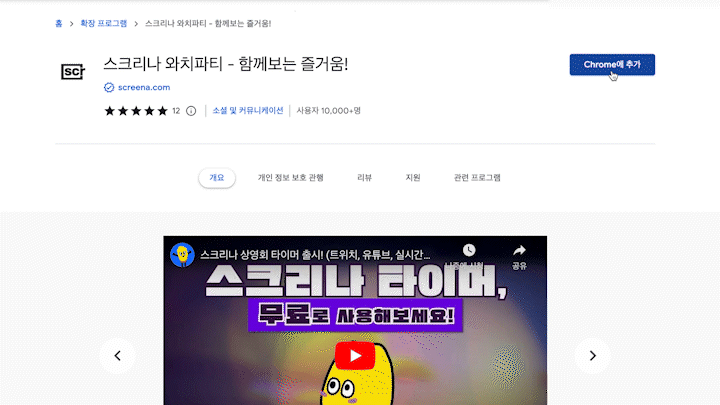top of page
Easy to use
Install chrome extension in 1-click,
intergrate with over 19 streaming platforms.
Step 2.
Run timer widget
Head to streaming platform
and Right-click to open Timer.
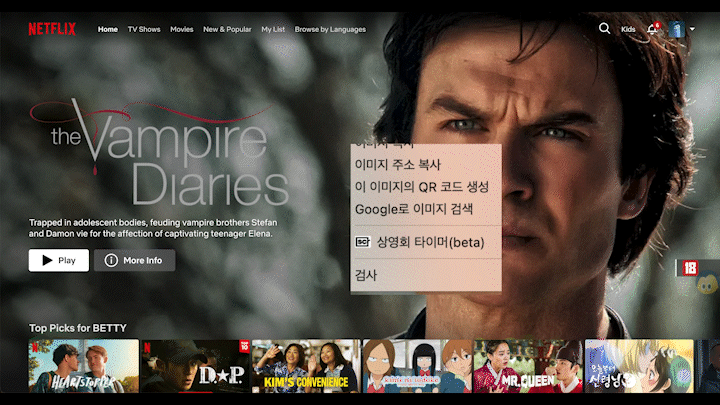

Step 3.
Add sources
*Add 'Browser' from source section.
*How to set up custom timer : Paste the custom key after the timer URL.
Review
from
Vtuber!
FAQ
1
It doesn't work on
certain browsers!
We recommend using the Chrome browser for stable operation.
Screena extension works on
'Chrome' and 'Edge'.
2
Do I need to be subscribed?
Yes, that's right! You must be subscribed to the streaming platform for the timer to fetch playback information.
3
Widgets and OBS have different times!
Try refreshing your browser source. If you are still experiencing issues, please contact support@screena.com.
4
Too much time difference!
Please proceed with the time synchronization as below.
Mac : Settings > Date&Time > Set date and time automatically
Windows : Settings > Date&Time > synchronize your clock
bottom of page